pagkakataon niyo na para magamit ang sun at globe sim niyo sa smartbro dongle...kung saan kaya maka-save dun kayo...
dapat ganito aang mukha....basta zte mf 627 siya kahit galing ibang bansa pwede i-unlock gamit sa SW na 'to

sample pag galing UK...kaya po siya...tingnan nyio....di pareho lang...tatak lang nagkaiba
http://3genuity.co.uk/2009/03/1000-modem-giveaway/
Special Note:
just download the program...then extract....
http://www.gsmfilehosting.com/4zq9k37t2itz.html
open the "FLASHUPDATE"
when it has found device the download button will become active.
Click Download and leave it to flash, Mine took 25 minutes.
smartbro current version:BD_3GHAP673A4V1.0.1B02
to be replaced with new version:BD_P673M3V1.0.1B02
sa gilid, press download button
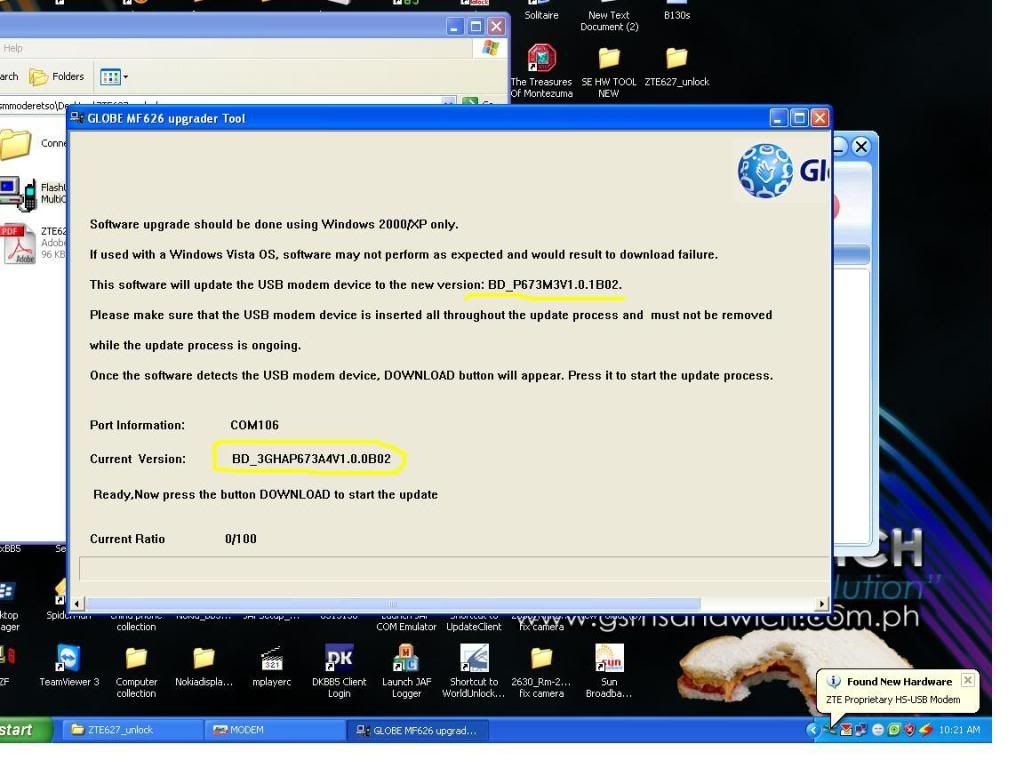
backup NV ID
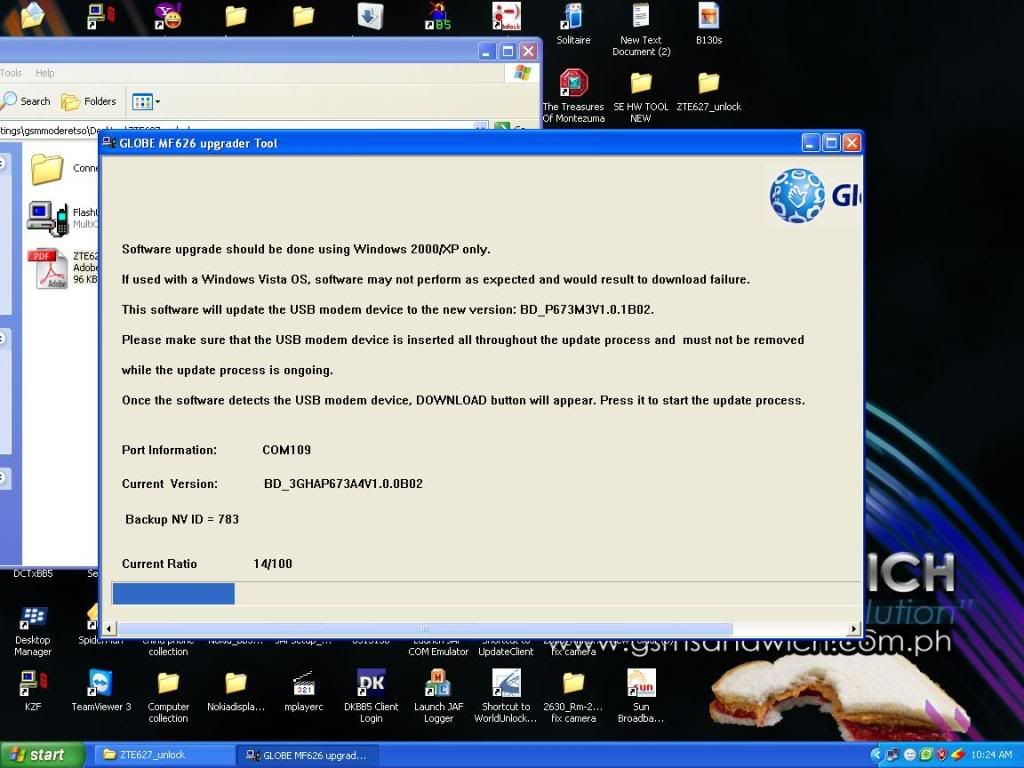
restoring nv items id
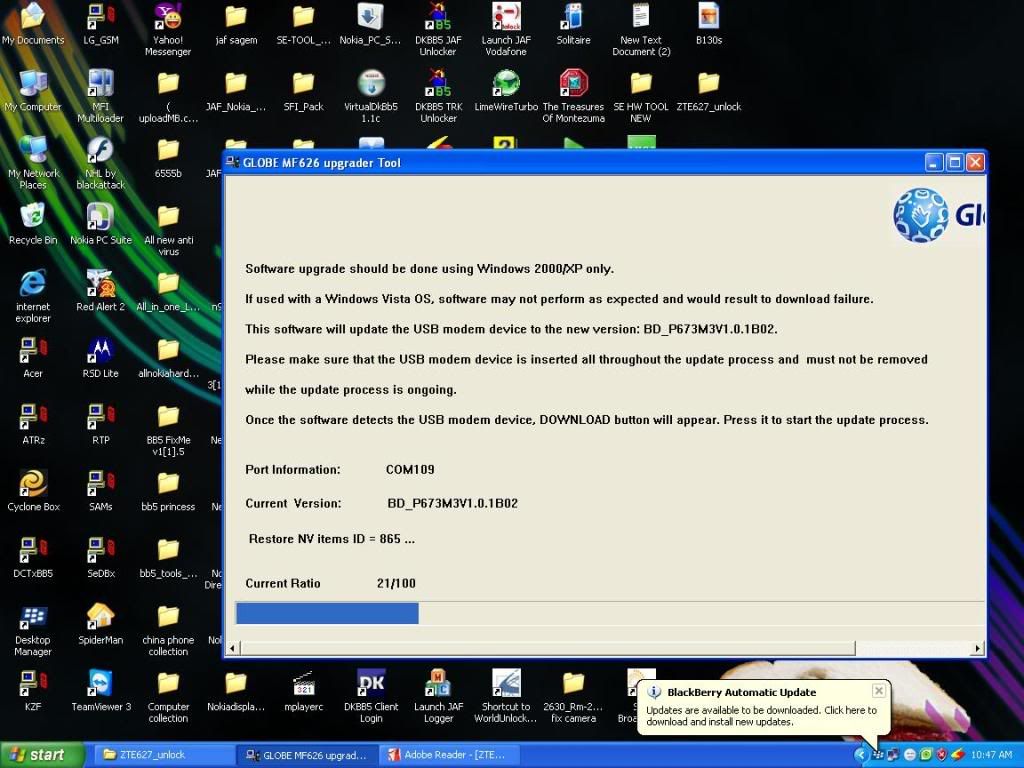
flash completed
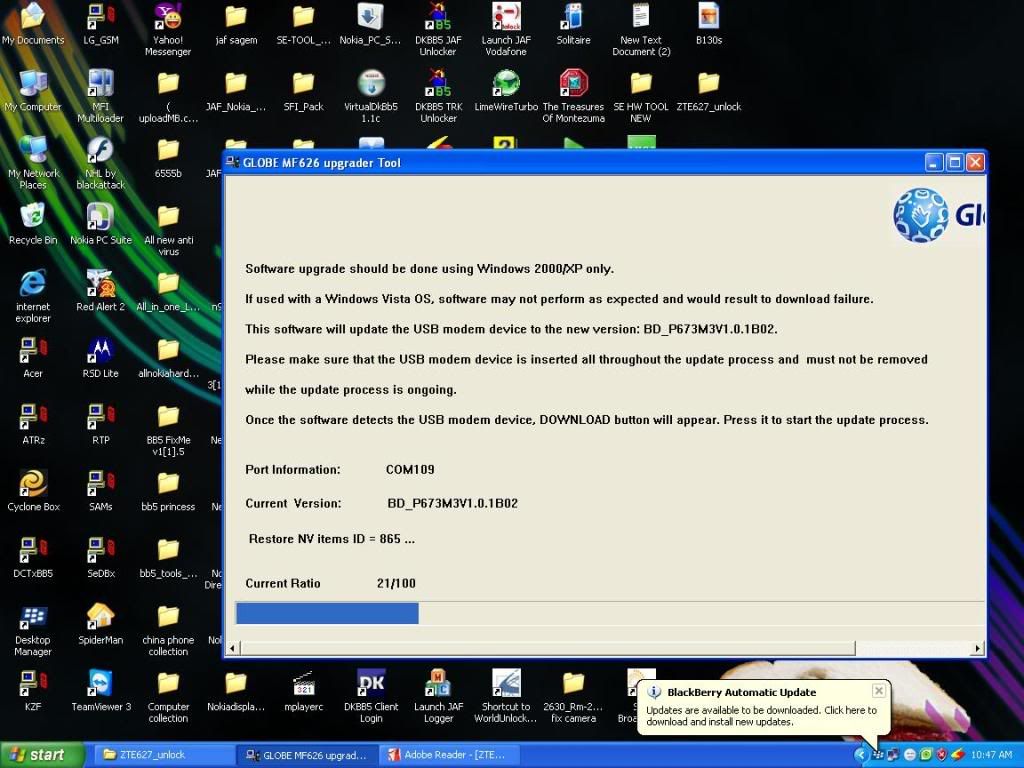
now, install globe visibility software...it is an autoplay
remove smartbro dongle....insert globe sim (extreme sim).reconnect it..try nga kung gumagana
open Globe Visibility Connection Manager in your desktop....make globe config
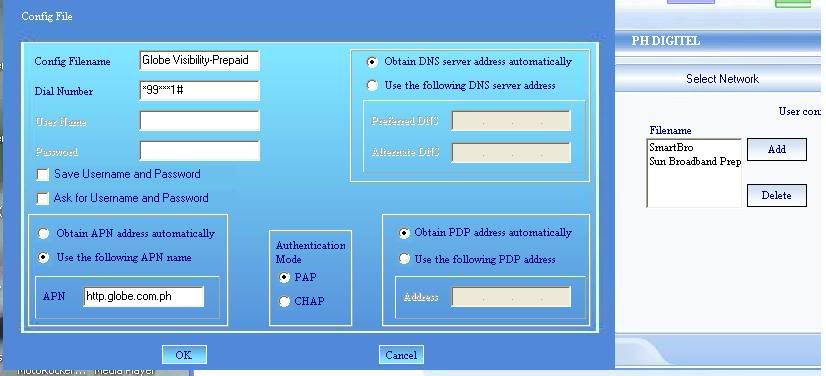
ito na.... combination of smartbro dongle+globe visibility SW+ globe sim
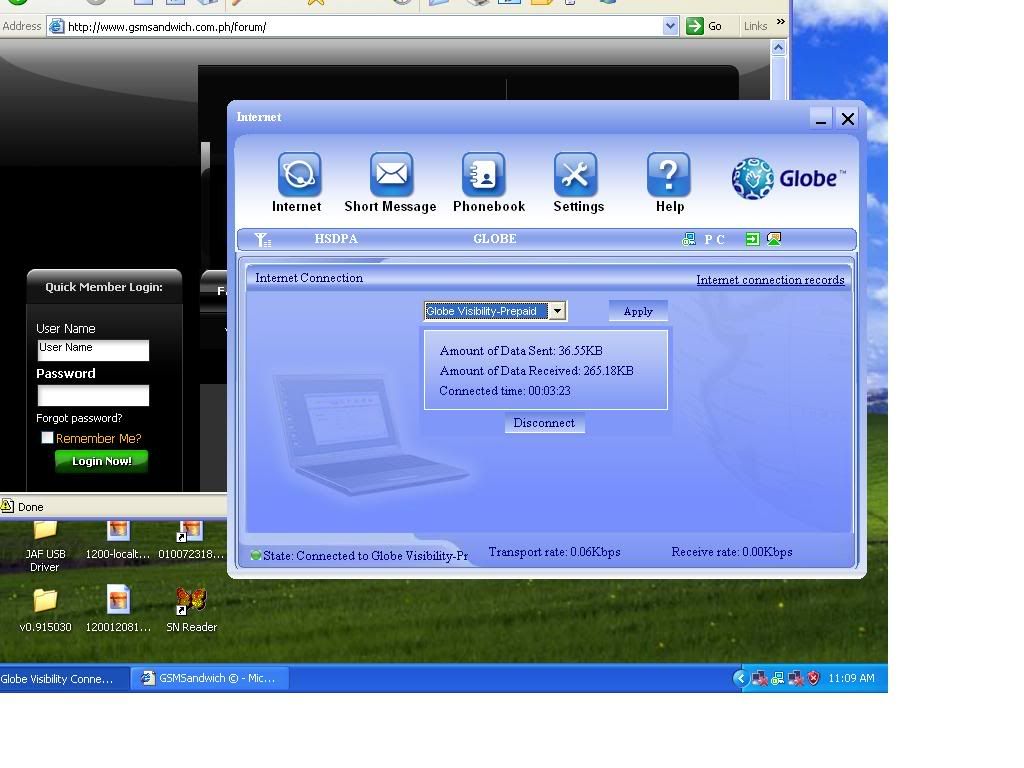
magamit pa ba ang smartbro dongle sa smartbro SW na orig niya...YES...you need the original installer
or pwede ng hindi...configure mo lang smartbro dongle sa globe visibility Connection Manager..
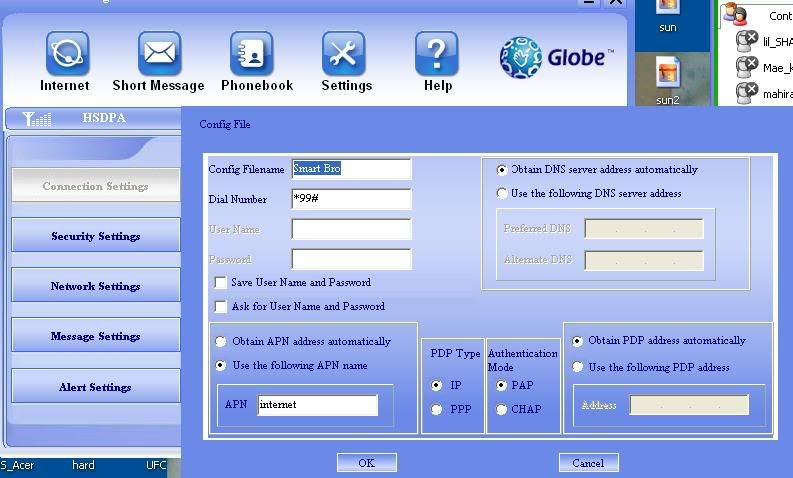
ito na rin...smartbro dongle+smart sim +globe visibility SW
para magamit ang sun sim....ikabit mo sa smartbro dongle...open Globe Visibility Connection Manager
and make SUN configuration accordingly
ang sun broadband dongle at globe visibility dongle (tatoo) after ma-unlock..do the same config.
so far, kaya mag-unlock sa mga ganyang broadband dongle ay microbox...1 credit per unlock..
kung di supported sa micro...kaya sa dc-unlocker...pero not free
http://www.dc-unlocker.com/supported_models_1/huawei_1
at least we maximize the usage of this dongle...di ba? 1 dongle capable to run 3 philippine local sims
enjoy
dapat ganito aang mukha....basta zte mf 627 siya kahit galing ibang bansa pwede i-unlock gamit sa SW na 'to

sample pag galing UK...kaya po siya...tingnan nyio....di pareho lang...tatak lang nagkaiba
http://3genuity.co.uk/2009/03/1000-modem-giveaway/
Special Note:
Code:
If You Run Vista Do Not Try It, Only XP... you need stable net connection...this is online updating..minimum of 18 minutes to 25 minutes to update depending on the speed Make sure no simcard is inserted in the dongle. Plug it into the back of PC! As usb hubs and front ports can sometimes cause issues. If not already done so allow modem to install drivers. Let XP say “Device is installed & ready for use” Go to Start \Control Panel\System\Device Manager\ Make sure dongle is installed with drivers. Run Flash Updater, when it has found device the download button will become active. Click Download and leave it to flash, Mine took 18 minutes.
http://www.gsmfilehosting.com/4zq9k37t2itz.html
open the "FLASHUPDATE"
when it has found device the download button will become active.
Click Download and leave it to flash, Mine took 25 minutes.
smartbro current version:BD_3GHAP673A4V1.0.1B02
to be replaced with new version:BD_P673M3V1.0.1B02
sa gilid, press download button
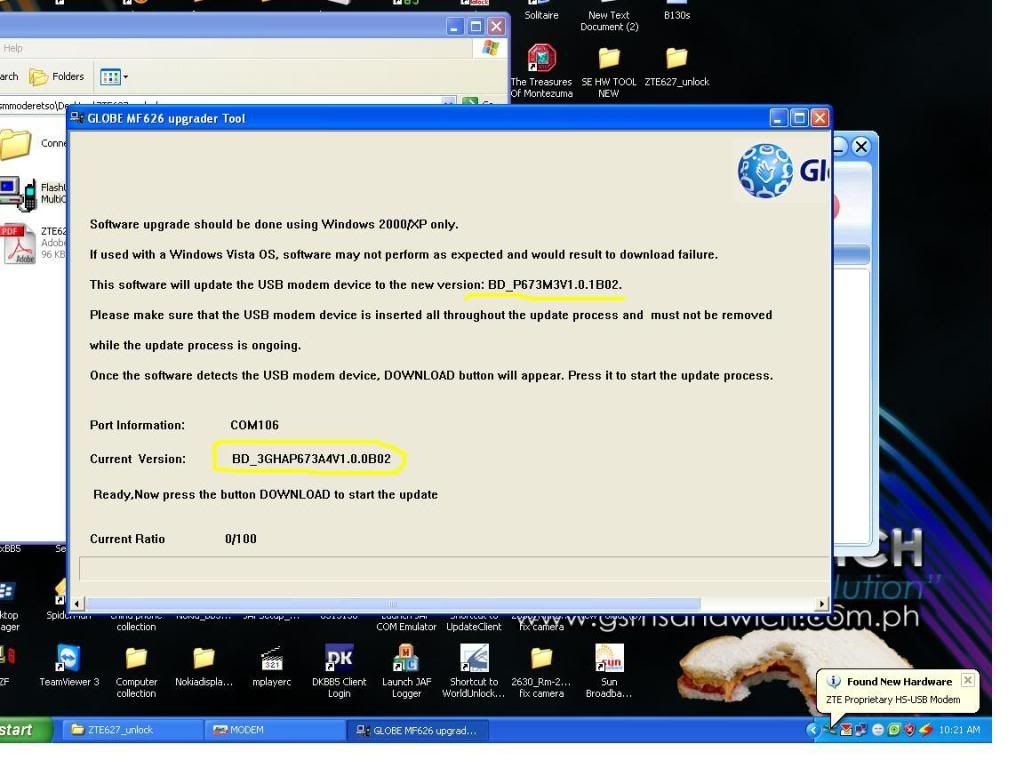
backup NV ID
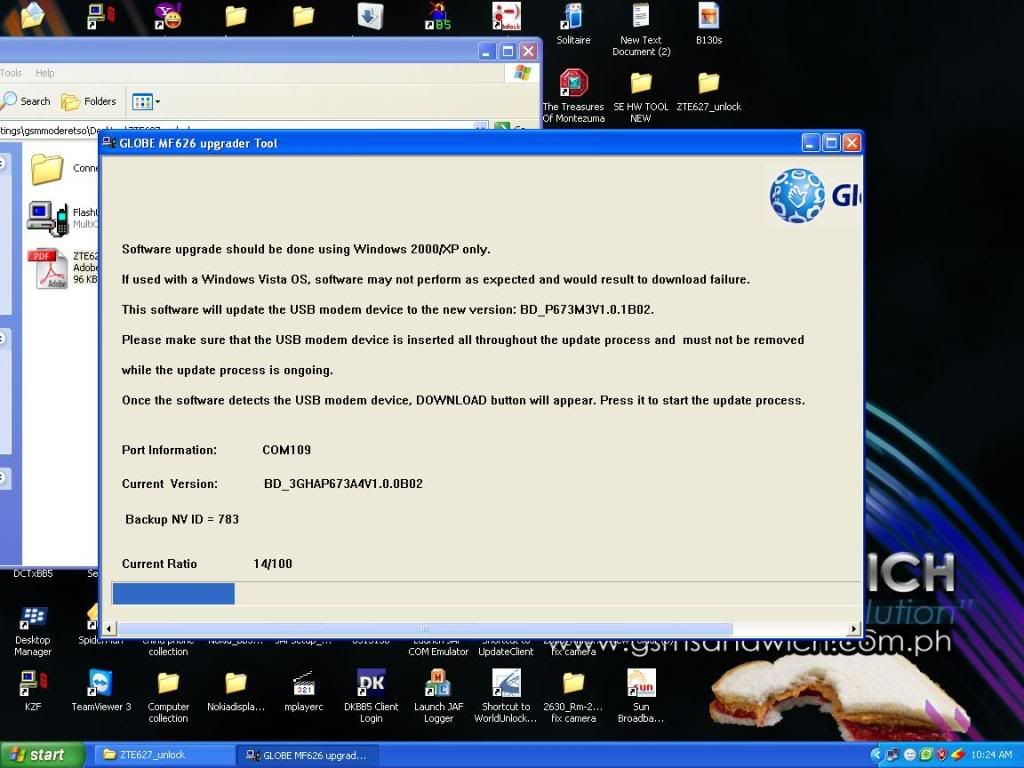
restoring nv items id
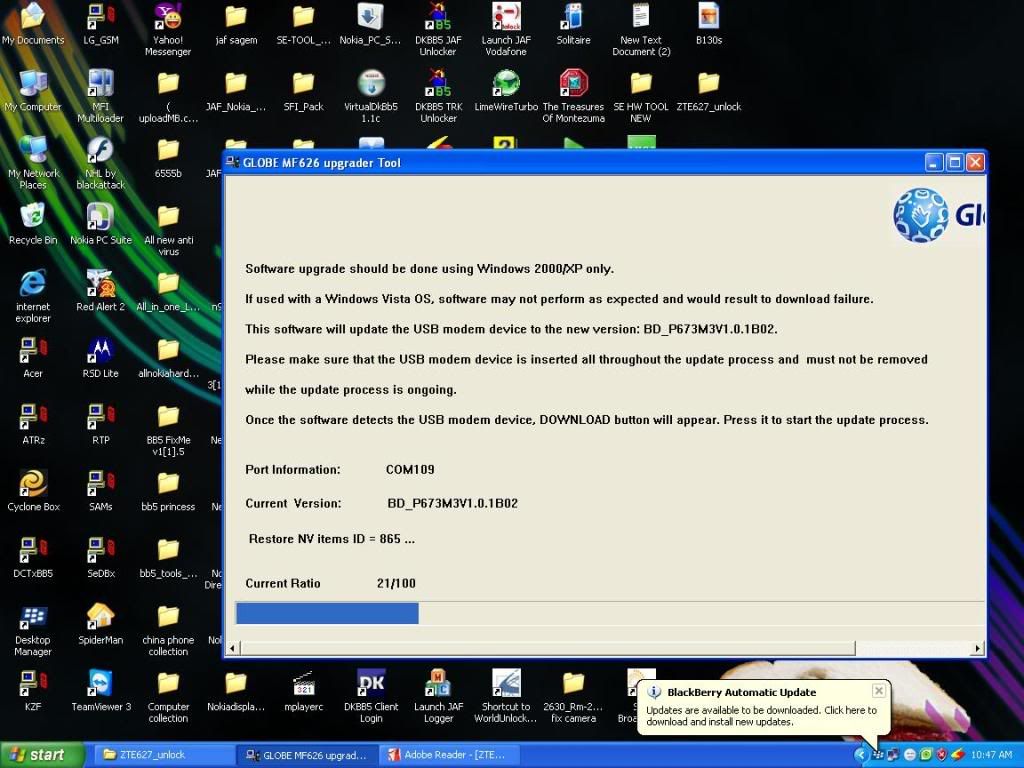
flash completed
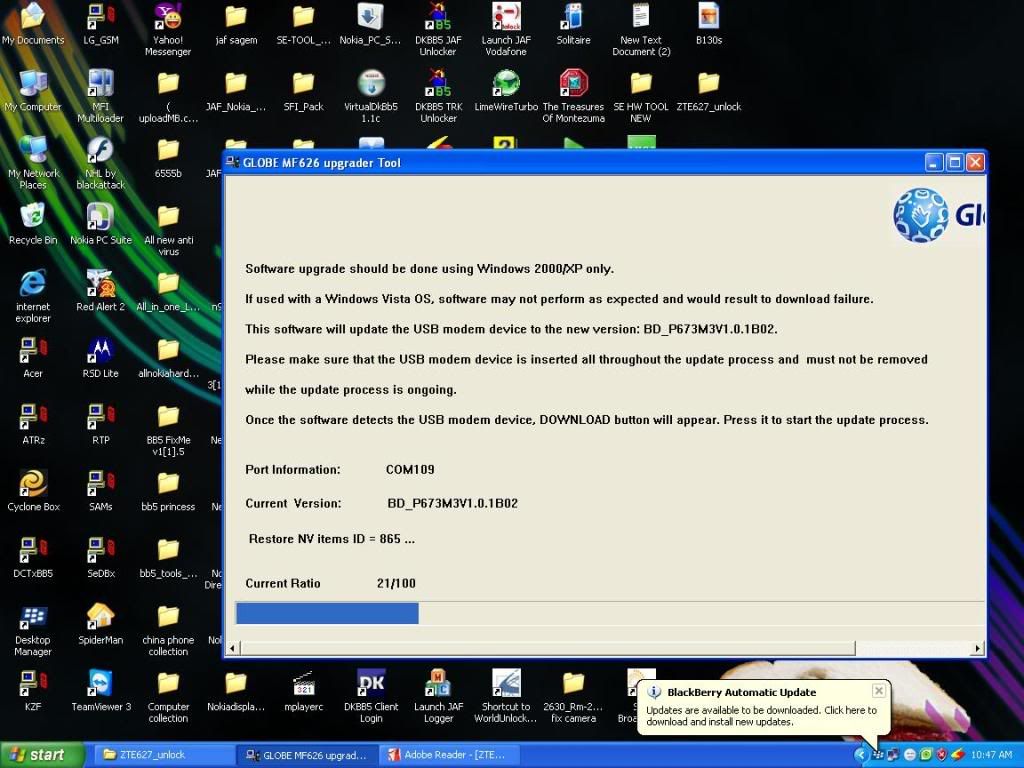
now, install globe visibility software...it is an autoplay
remove smartbro dongle....insert globe sim (extreme sim).reconnect it..try nga kung gumagana
open Globe Visibility Connection Manager in your desktop....make globe config
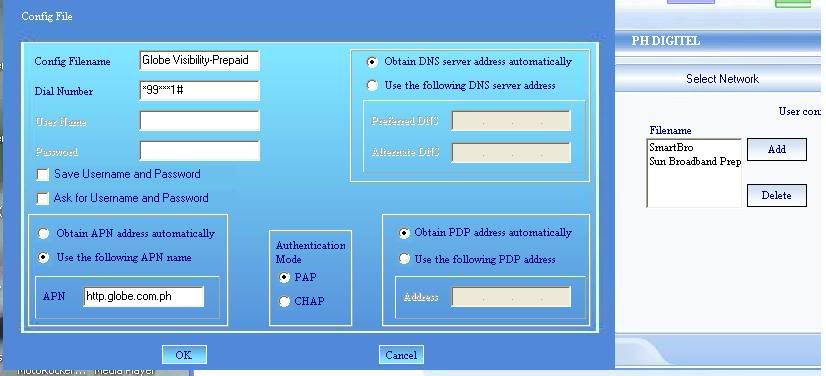
ito na.... combination of smartbro dongle+globe visibility SW+ globe sim
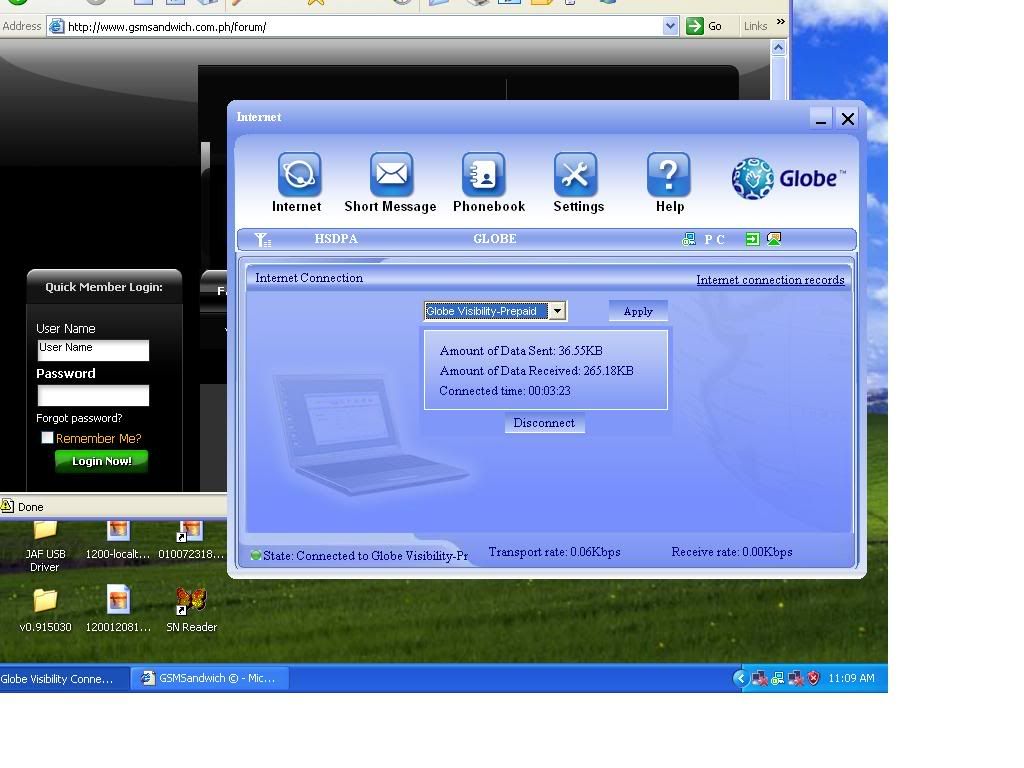
magamit pa ba ang smartbro dongle sa smartbro SW na orig niya...YES...you need the original installer
or pwede ng hindi...configure mo lang smartbro dongle sa globe visibility Connection Manager..
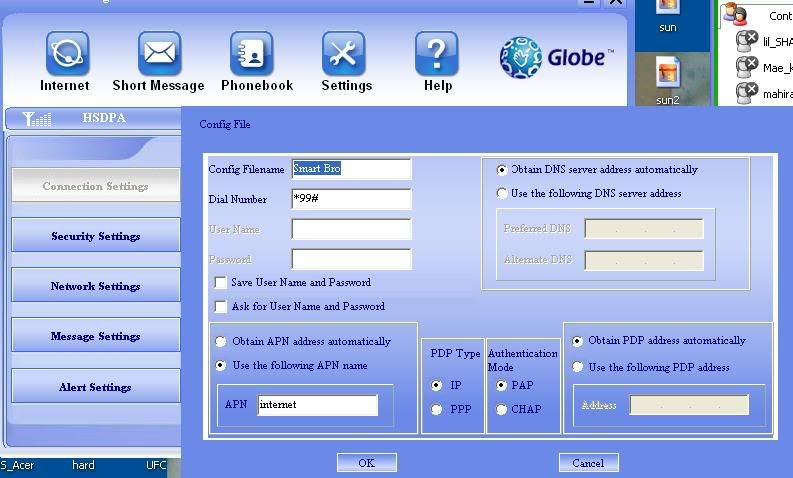
ito na rin...smartbro dongle+smart sim +globe visibility SW
para magamit ang sun sim....ikabit mo sa smartbro dongle...open Globe Visibility Connection Manager
and make SUN configuration accordingly
ang sun broadband dongle at globe visibility dongle (tatoo) after ma-unlock..do the same config.
so far, kaya mag-unlock sa mga ganyang broadband dongle ay microbox...1 credit per unlock..
kung di supported sa micro...kaya sa dc-unlocker...pero not free
http://www.dc-unlocker.com/supported_models_1/huawei_1
at least we maximize the usage of this dongle...di ba? 1 dongle capable to run 3 philippine local sims
enjoy






