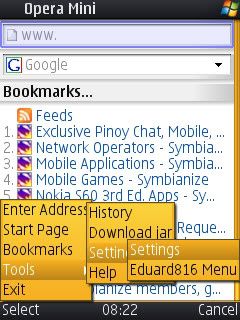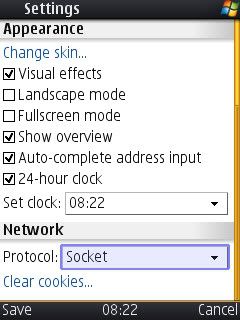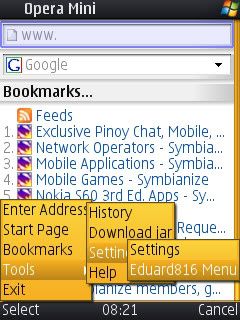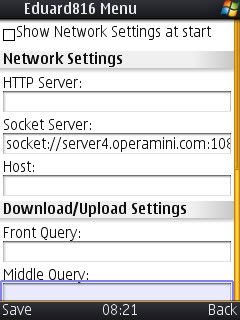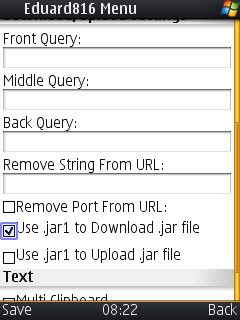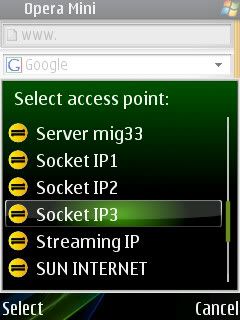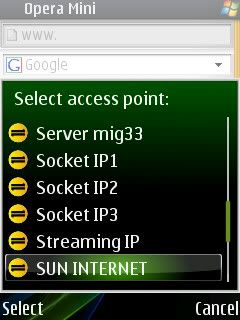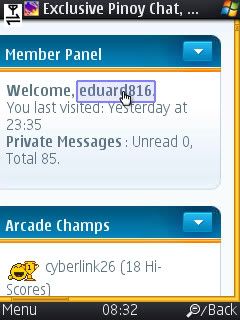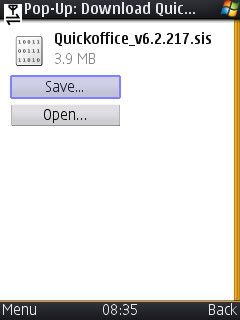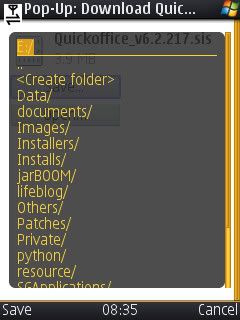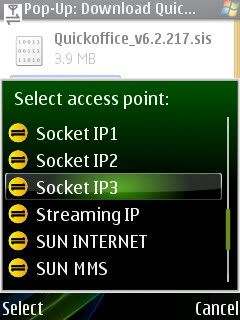Eto na free na lahat dito ym pm whisper
Credits to nid4speed
For Globe and Sun only
All u need is :
Uzzap any Version
Account
X-plore
Kung bagong install uzzap nyo log in muna kayo para maging available ung kalypte-user ini
Using xplore for s60v2 open E:/system/apps/uzzap/kalpte-user ini
For s60v3 Open C:/private/2000828a/kalypte-user ini
Then press 8 for editor find "kolipri.xmpp.ports.25,8734,10873,40932,5222,20,21 ,110,443,465,80" then palitan lang ng "80" or 8080 ung 25
Then save nyo na
Open uzzap mag log in at make sure na manual nyo ung network access point and use my globe inet kung ano mang proxy meron kayo
For globe use this aæccess point
connection name: Uzzap
apn: http.globe.com.ph
proxy: 80.239.242.253
port: 80
Or just use no port no ip
Pwedi din kayong gumamit ng ibang proxy nasa inyo yun
Done . ! Yan free na lahat
Kindly delete if repost
Kindly hit if nakatulong
Tried and Tested in my 7610