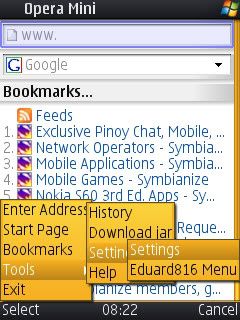
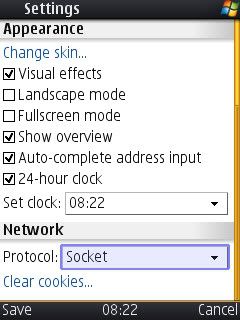
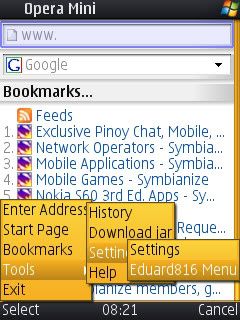
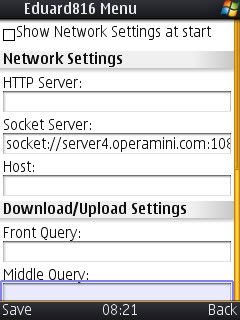
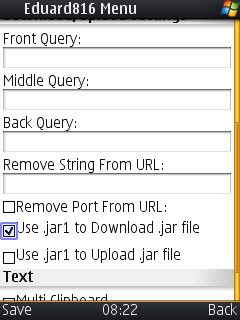
DOWNLOADING DIRECT LINKS OR ATTACHMENTS
1. Open you OperaMini UNSIGNED or MOdified, USE NO PROXY OR PORT or A WORKING PROXY
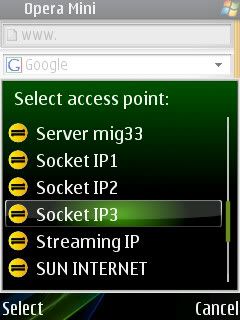
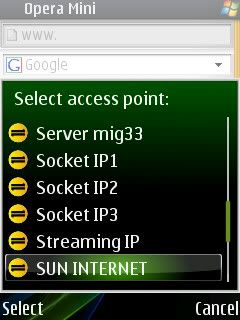
2. Then CONNECTED na! Then Browse the file you want to DOWNLOAD!
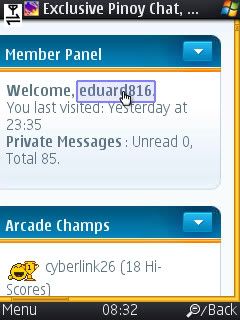
3. After being on the DOWNLOAD PAGE. Just Choose the SAVE button.
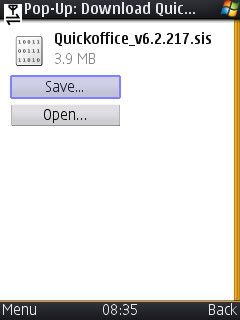
4. Choose the Destination.
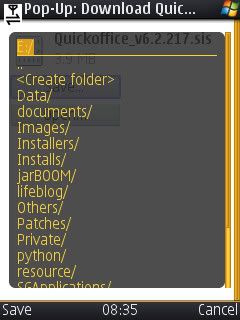
5. Then It Will Prompt what Access point you'll be using. Use a WORKING IP!
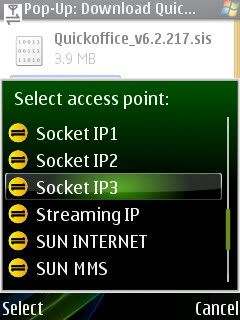
6. Then It wil start to DOWNLOAD!






0 comments:
Post a Comment